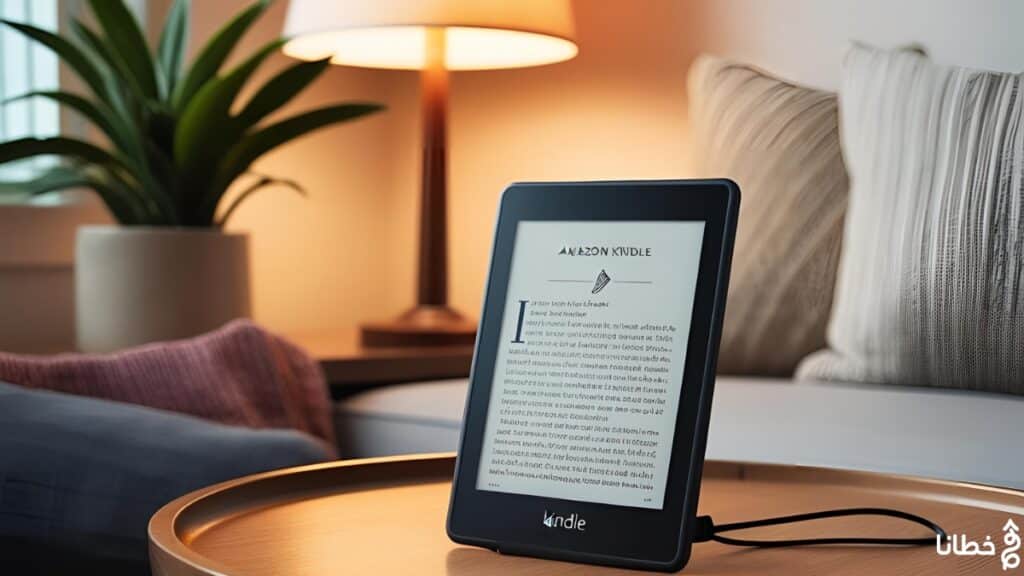table of contents
What is Amazon Kindle?
Amazon Kindle https://kdp.amazon.com/en_US is an e-reader produced by Amazon, which allows you to read e-books, magazines, and newspapers with ease. The first version of Kindle was released in 2007, and since then it has been considered one of the most famous and best e-readers in the world. The device features an electronic ink screen (E Ink) that makes texts appear as if they are printed on paper, which helps reduce eye strain even if you sit reading for long periods.
Also, its battery lasts for a long time, which allows you to read without worrying about constantly charging the device. Amazon Kindle not only allows you to buy and download books from the Amazon store, but also allows you to organize your electronic library in an easy and simple way. In addition, you can download PDF files on it and read them with ease. Simply put, Amazon Kindle is your perfect companion if you love reading and want a whole library in your pocket!
Amazon Kindle History:
The Amazon Kindle began its journey into the world of e-reading on November 19, 2007, when Amazon launched the first Kindle. This device featured a 6-inch screen with electronic ink technology (E Ink), and allowed users to download and read e-books with ease. The first generation of the Kindle came with a distinctive wedge-shaped design, with a full keyboard and buttons for navigation. This device used Amazon’s Whispernet network to provide free wireless connectivity for downloading books, and it contained speakers and a headphone jack, as well as an SD card slot for expanding the memory.
In February 2009, Amazon launched the second generation of the Kindle, which featured a more streamlined design and an improved screen that displayed 16 shades of gray instead of the four on the first generation. The device also came with a larger internal memory that could hold thousands of books. Since then, Amazon has continued to develop and improve its Kindle devices, releasing new versions such as the Kindle DX, Kindle Touch, Kindle Paperwhite, and Kindle Oasis. Each new generation has added improvements to performance, display, and battery life while maintaining the core goal of providing users with a great reading experience. Amazon Kindle is now considered one of the best e-readers on the market, and it allows users to access a huge library of e-books, magazines, and newspapers with ease.
How do I get started on Amazon Kindle?
- Buy the device: First of all, you should buy a Kindle from Amazon or any trusted electronics store. There are many types of Kindle such as Kindle Paperwhite, Kindle Oasis, and the regular Kindle. Choose the one that suits your needs and budget.
- Charging the device: After purchasing the device, fully charge it before you start using it. A full charge may take from 1.5 to 3 hours depending on the model.
- Device operation: Press the power button, usually located on the bottom or side of the device. If the screen does not turn on, press the button for 7 seconds.
- Connect to Wi-Fi: As soon as you turn on the device, you will need to connect to the Wi-Fi network. Select the network and enter the password.
- Log in to your Amazon account: After connecting to Wi-Fi, sign in with your Amazon account. If you don’t have an account, you can create one.
- Download books: Now you can start downloading books from the Kindle Store. Go to the store from your device and search for the books you want to read. You can buy books or download free books.
- Library organization: After you download the books, you can organize your e-library on your device. You can create folders or mark books that you want to read later.
- Use additional features: Kindle offers you additional features such as changing the font size, backlighting, and adding notes to texts. Explore these features to enhance your reading experience.
How does e-ink work on a Kindle screen?
- Small capsules: The e-ink display consists of millions of tiny capsules containing colored particles. These particles are in a clear liquid.
- Electric charge: When the device sends an electric charge to the capsules, the colored particles move. If the charge is negative, the black particles rise up, and if the charge is positive, the white particles rise.
- Image composition: By controlling the electrical charges, the device can create text and images on the screen. Each capsule acts like a pixel on the screen, displaying the desired color according to the charge.
Advantages of electronic ink:
- Low power consumption: E-ink consumes very little power because it uses power only when it changes the image on the screen, unlike traditional screens that consume power all the time.
- Clear view in the sun: The e-ink screen reflects natural light, so it is very clear in the sun’s rays.
Is Amazon Kindle used to read books on Amazon only?
No, Amazon Kindle is not only used to read books from the Amazon store, but there are many other uses that you can benefit from it:
- Reading PDFs: You can easily download PDF files to your Kindle and read them. This is useful if you have documents or e-books that aren’t available on Amazon.
- Free books: There are many sites that offer free e-books in different formats such as ePub and Mobi. You can convert them to a Kindle-compatible format using programs such as Calibre and download them to your device.
- Magazines and Newspapers: Amazon Kindle supports reading electronic magazines and newspapers. You can subscribe to magazines and newspapers through the Amazon store or download them from other sites.
- Audiobooks: Some Kindle models support audiobooks through the Audible app. You can listen to audiobooks using Bluetooth headphones.
- Notes and comments: You can add notes and comments to the texts you read, which helps you study or review books.
- Cloud Reading: You can use the Kindle Cloud Reader service to read books on any device connected to the Internet.
- Eye comfort: This technology reduces eye strain because it resembles printed paper, making reading for long periods more comfortable.
Amazon Kindle Advantages:
Amazon Kindle has many features that make it an excellent choice for reading enthusiasts. Let me tell you the most important features, my friend:
- Easy to carry and move: Kindle is light and small, which means you can take it with you anywhere. Instead of carrying a lot of books while traveling, you can carry a Kindle that has hundreds of books in one device¹.
- Huge library: You can choose from thousands of e-books on the Amazon store, and you can also download books from other sources in Kindle-compatible formats.
- E-book prices: Kindle eBooks are usually cheaper than paper books, which can save you money in the long run.
- Screen without reflection: The Kindle’s E Ink screen is non-reflective, making it easy on the eyes even in direct sunlight.
- Long-lasting battery: The Kindle battery lasts for a long time, it can last for weeks on a single charge, which saves you from constantly charging the device.
- Access to free books: There are many free books that you can download to your Kindle, and you can also take advantage of services such as Kindle Unlimited, which gives you unlimited access to a large collection of books.
- Built-in dictionary and translation: Kindle comes with a built-in dictionary and translation feature, which helps you understand difficult words as you read.
- Library organization: You can easily organize your electronic library, create folders and mark books that you want to read later.
Simply put, Amazon Kindle combines convenience and technology to provide an excellent reading experience.
How to make money from Amazon Kindle?
There are many ways you can make money from Amazon Kindle, and here are some ideas that can help you get started.

1- Publish eBooks via Kindle Direct Publishing (KDP)
- Choose a profitable niche: Look for topics or fields that are in high demand and have little competition. You can use tools like Amazon Best Sellers Rank to find out what books are selling the most.
- Writing engaging content: Write a book with high-quality and useful content that attracts readers. If you do not like writing, you can hire a professional writer.
- Professional cover design: The cover is the first thing that catches the reader’s eye, so design it attractively and professionally.
- Optimize keywords: Use relevant keywords in the book title and description so that it appears easily in search results.
- Marketing: Use social media, blogs, and paid advertising to promote your book.
2- Books with low content:
Low-content books like notebooks, magazines, and interactive books will be easy to produce and profitable. You can use tools like Book Bolt to design these books and upload them to Kindle.
3- Subscribe to Kindle Unlimited and KDP Select
Subscribing to programs like Kindle Unlimited and KDP Select will help you reach more readers, and you’ll earn based on the number of pages read.
4- Email promotion:
Build a mailing list of readers interested in your books, and send them updates and special offers on your new books.
5- Collaboration with influencers:
Collaborate with influencers in your field to promote your book to their audience, which will help you reach a larger number of readers.
6- Reviews and ratings:
Encourage readers to leave positive reviews and ratings for your books, this will help improve your book’s search ranking and increase sales.
Is Amazon Kindle free?
Amazon Kindle itself as a device is not free. You should buy it from Amazon or any electronics store. Prices vary depending on the model and specifications, but there are offers and discounts available from time to time. As for e-books, there are many free books that you can download to your Kindle from the Amazon store or from other sites that offer books in Kindle-compatible formats. Also, Amazon offers the Kindle Unlimited service, which gives you unlimited access to a large collection of books for a monthly subscription.
Kindle price in the Arab world
Kindle device prices in the Arab world vary according to the country and model, for example:
- In Egypt:
The regular Kindle (2022 release) costs around 5,499 EGP.
The Kindle Paperwhite (8GB) costs around 7,999 EGP.
The Kindle Oasis (8GB) costs around 4,899 EGP. - In Saudi Arabia:
The regular Kindle costs around 499 Saudi Riyals.
The Kindle Paperwhite costs around 699 Saudi Riyals.
The Kindle Oasis costs around 999 Saudi Riyals. - In the UAE:
The regular Kindle costs around AED 479.
The Kindle Paperwhite costs around AED 679.
The Kindle Oasis costs around AED 949.
Does Amazon Kindle support Arabic?
Yes, Amazon Kindle now supports Arabic. You can read more than 20,000 books in Arabic on Kindle devices, as well as on the free Kindle app for iPhone, iPad, and Android devices. It will include books by great authors such as Naguib Mahfouz and Nizar Qabbani, as well as translated books such as Harry Potter.
How do I work on Amazon Kindle from home?
Working on Amazon Kindle from home can be a great source of income if you have a writing talent or even if you want to publish e-books. Here are simple steps you can take to get started:
- Create an account on KDP: The first step, go to the Kindle Direct Publishing website and register a new account. This account will be the portal through which you will publish your books.
- Preparing the book: Write your own book or prepare the content you want to publish. It could be a novel, an educational book, or even a children’s book. Make sure the book is well organized and proofread.
- Cover design: The cover is very important because it is the first thing that attracts the reader. You can design the cover yourself or hire a professional designer.
- Upload the book: Once you have your book and cover ready, log into your KDP account and upload the book. You will need to specify details such as title, description, and keywords.
- Set price: Determine the price you want to sell the book for. Amazon gives you two profit options: 35% or 70% of the profits depending on the price you set.
- Marketing: After you publish your book, start marketing it. Use social media, blogs, and paid advertising if you can.
- Sales follow-up: Track your sales through the KDP dashboard. You will be able to see the number of copies sold and the profits you are making.
How to register on Amazon Kindle?
Signing up for Amazon Kindle (KDP) is very easy and can be done from home. Here are the steps to get started:
- Go to Kindle Direct Publishing website: https://kdp.amazon.com/en_US
- Create an account: Click “Sign Up” if you don’t have an account. If you have an Amazon account, you can use it directly. If you are creating a new account, you will need to enter your details such as name, email, and password.
- Email confirmation: You will receive an email with a confirmation code. Enter the code on the website to confirm your account.
- Account setup: After you verify your account, you will need to enter additional information such as address, phone number, and payment information.
- Upload the book: Once you have set up your account, you can start uploading your book. Click “Create a New Title” and fill in details such as title, description, and keywords. Upload the book file in a compatible format (such as DOC or PDF) and also the cover.
- Set price: Determine the price you want to sell the book for. Amazon gives you two profit options: 35% or 70% of the profits depending on the price you set.
- Publish the book: After you review all the details, click “Publish” and your book will be available on Amazon within 24-48 hours.
Disadvantages of Amazon Kindle:
The Amazon Kindle has a lot of features. But like any other device, it has some disadvantages that you might want to know before you buy it:
- No backlight in some models: Some models, such as the regular Kindle, do not have a backlight, which makes reading in the dark difficult.
- Audiobooks not supported in some versions: Not all models support playing audiobooks from Audible, and this can be a drawback if you like listening to books instead of reading them.
- Slow performance compared to tablets: The Kindle is slower than a tablet or mobile, which can be annoying for some people.
- Other applications not supported: The Kindle is designed for reading only, so you can’t use it for other applications such as browsing or gaming.
- Book exchange is not possible: You will not be able to exchange books with your friends like you can with paper books, and this could be a drawback if you like to share books with others.
Discover more articles:
Email marketing with 3 steps for email marketing campaigns
Search Engine Optimization SEO with 3 sets of toolsOptimization
Your 5-Step Guide to Creating a Successful Blog in 5 Steps
Questions about Amazon Kindle article: The best way to profit from books 2024
What is Amazon Kindle?
Amazon Kindle is a series of e-book readers designed and marketed by Amazon. Amazon Kindle devices allow users to browse, purchase, download, and read e-books, newspapers, magazines, audiobooks from Audible, and other digital media over wireless networks to the Kindle Store.
Is Amazon Kindle free to use?
Most Kindles come with a free subscription to Amazon Kids+ or Kindle Unlimited, so you’ll have plenty of reading material with that. Once that subscription expires, you can continue paying for it or load it up with library books or e-books you purchase.
How does Kindle work without wifi?
Can I use Kindle without Wi-Fi? The short answer is yes, you can use Amazon Kindle devices without Wi-Fi to read books. However, many functions will not be available when Wi-Fi is turned off. So while you can read any books you have downloaded to your device, you will not be able to download new ones.
We respect and value your time... Half an hour to grow your project